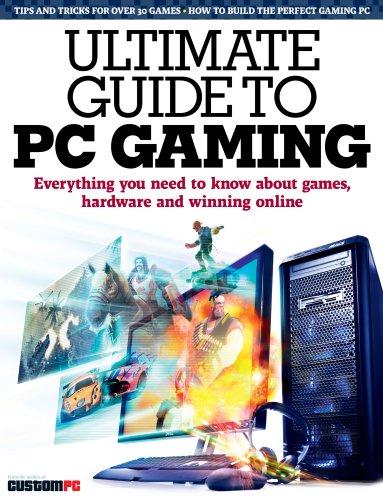Computer gaming has evolved from a niche hobby into a global phenomenon, captivating millions with its immersive experiences, competitive scenes, and endless possibilities. Whether you’re a seasoned pro or just starting to explore the digital realm, understanding the core aspects of PC gaming is crucial. This guide will equip you with the knowledge to navigate the exciting world of PC gaming, from selecting the right hardware to mastering popular genres and connecting with the community. Prepare to embark on a journey that will enhance your gaming experience and unlock a new level of enjoyment.
Choosing the Right Gaming PC
Selecting the right gaming PC is paramount for optimal performance and enjoyment. It’s not just about the price tag; it’s about balancing components to achieve the desired level of graphical fidelity and frame rates. Consider these key factors:
Essential Components
- CPU (Central Processing Unit): The brain of your computer, responsible for processing instructions and calculations. Choose a CPU with a high clock speed and multiple cores for smooth gameplay.
- GPU (Graphics Processing Unit): The powerhouse behind visual rendering. A dedicated graphics card is essential for modern gaming, enabling realistic graphics and smooth frame rates. Consider the latest NVIDIA GeForce or AMD Radeon models.
- RAM (Random Access Memory): Temporary storage for data that the CPU needs to access quickly. 16GB is generally recommended for modern games, with 32GB offering even better performance.
- Storage (SSD/HDD): A solid-state drive (SSD) significantly reduces loading times and improves overall system responsiveness. Consider a combination of an SSD for your operating system and frequently played games, and a larger hard disk drive (HDD) for storing less frequently accessed files.
- Motherboard: Connects all the components together. Ensure it’s compatible with your chosen CPU and supports future upgrades.
- Power Supply Unit (PSU): Provides power to all the components. Choose a PSU with enough wattage to handle your system’s power requirements, with some headroom for future upgrades.
Pre-built vs. Custom-built
You have two main options: purchasing a pre-built gaming PC or building your own. Pre-built PCs offer convenience and warranty support, while custom-built PCs provide greater flexibility and customization options. Building your own PC can also be a more cost-effective option in the long run.
Exploring Popular Game Genres
PC gaming boasts a diverse range of genres, each offering unique gameplay mechanics and experiences. Here’s a glimpse into some of the most popular:
- First-Person Shooters (FPS): Fast-paced action games where you experience the world through the eyes of your character. Examples include Counter-Strike: Global Offensive, Valorant, and Call of Duty.
- Massively Multiplayer Online Role-Playing Games (MMORPGs): Immersive online worlds where you create and customize your character, complete quests, and interact with thousands of other players. Examples include World of Warcraft, Final Fantasy XIV, and Elder Scrolls Online.
- Real-Time Strategy (RTS): Strategic games where you command armies, build bases, and manage resources in real-time. Examples include StarCraft II and Age of Empires IV.
- Multiplayer Online Battle Arenas (MOBAs): Team-based strategic games where you control a single hero and work with your team to destroy the enemy base. Examples include League of Legends and Dota 2.
- Role-Playing Games (RPGs): Story-driven games where you develop your character, make choices that impact the narrative, and explore vast and immersive worlds. Examples include The Witcher 3: Wild Hunt and Cyberpunk 2077.
Connecting with the PC Gaming Community
PC gaming is not just about playing games; it’s about connecting with a vibrant and passionate community. There are numerous ways to engage with fellow gamers:
Online Platforms and Communities
- Twitch and YouTube: Watch live streams and video content from your favorite gamers and content creators.
- Discord: Join gaming communities and chat with other players.
- Forums and Reddit: Participate in discussions, share tips and tricks, and stay up-to-date on the latest gaming news.
Participating in these communities will help you learn new strategies, discover new games, and forge lasting friendships.
So, you’ve got your rig, explored some genres, and dipped your toes into the gaming community. Now it’s time to elevate your PC gaming experience to the next level. This section delves into advanced tips and tricks that can help you optimize performance, customize your setup, and truly master your favorite games.
Optimizing Performance: Tweaking Settings for Peak Gameplay
Even with a powerful PC, optimizing your game settings is crucial for achieving smooth and consistent frame rates. Don’t blindly max out every setting! Experiment and find the sweet spot between visual quality and performance.
Graphics Settings Deep Dive
- Resolution: Lowering the resolution can significantly boost frame rates, but it also reduces visual clarity. Experiment to find a balance. Consider using your monitor’s native resolution for the best image quality.
- Texture Quality: High texture quality demands more VRAM. Reduce it if you experience stuttering or frame drops.
- Shadows: Shadows are computationally expensive. Lowering shadow quality or disabling them entirely can provide a significant performance boost.
- Anti-Aliasing: Smooths jagged edges, but can impact performance. Try different anti-aliasing methods to find the best compromise between visual quality and performance.
- Draw Distance: Controls how far objects are rendered in the distance. Lowering draw distance can improve performance, but it may also reduce visual immersion.
Driver Updates and Software Optimization
Keeping your graphics drivers up to date is essential for optimal performance. NVIDIA and AMD regularly release new drivers with performance improvements and bug fixes for the latest games. Also, close unnecessary background applications while gaming to free up system resources. Consider using a game booster program to automatically optimize your system for gaming.
Customization: Making Your Setup Your Own
Personalizing your gaming setup is a great way to enhance your immersion and enjoyment. From ergonomic accessories to customized control schemes, there are endless possibilities for tailoring your setup to your preferences.
Ergonomics: Prioritizing Comfort and Health
- Gaming Chair: Invest in a comfortable and supportive gaming chair to prevent back pain and fatigue during long gaming sessions. Look for features like adjustable lumbar support, armrests, and headrests.
- Keyboard and Mouse: Choose a keyboard and mouse that feel comfortable and responsive. Consider ergonomic designs to reduce strain on your wrists and hands;
- Monitor Placement: Position your monitor at eye level to prevent neck strain. Adjust the distance between you and the monitor to avoid eye strain.
Control Schemes: Finding the Perfect Configuration
Experiment with different control schemes to find what works best for you. Many games allow you to remap keys and buttons to your liking. Consider using a gaming controller for games that are better suited to gamepad controls. Practice and refine your control scheme until it feels natural and intuitive.
Beyond the Game: Exploring Additional Resources
The world of PC gaming extends far beyond the games themselves. There are numerous resources available to help you improve your skills, learn new strategies, and connect with the community.
Tutorials and Guides
- Online Tutorials: YouTube and other platforms are filled with tutorials and guides for various games. Learn from experienced players and improve your skills.
- Game-Specific Wikis: Consult game-specific wikis for detailed information on gameplay mechanics, characters, and strategies.
- Community Forums: Participate in discussions on community forums to learn from other players and share your own knowledge.
Remember to experiment, research, and most importantly, have fun! Continuously seeking knowledge and refining your skills are essential for becoming a truly proficient PC gamer. Embrace the challenge, explore new possibilities, and enjoy the journey; The digital realm is vast, and the adventures are endless.