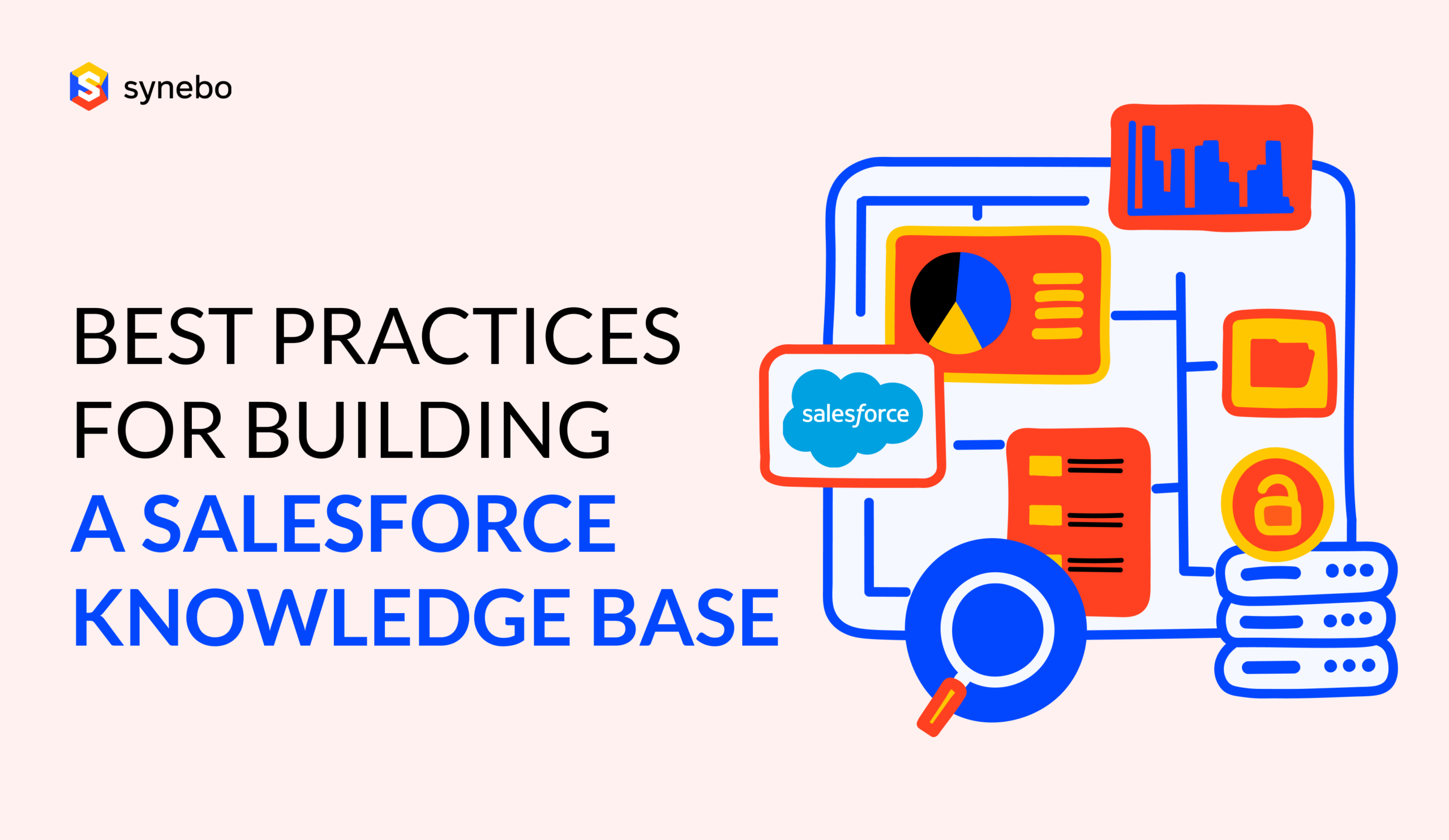In today’s fast-paced digital landscape, providing readily available and accurate information to your customers and internal teams is paramount․ A well-structured and easily accessible knowledge base is no longer a luxury, but a necessity for fostering customer satisfaction and driving operational efficiency․ Leveraging Salesforce Experience Cloud to build your knowledge base can be a game-changer, but only if implemented strategically․ This article delves into ten essential best practices to help you create a truly effective knowledge base that empowers your users and maximizes the value of your Salesforce investment․ By following these guidelines, you can transform your Experience Cloud portal into a powerful self-service resource․
1․ Define Your Knowledge Base Scope and Audience
Before diving into the technical aspects of building your knowledge base, it’s crucial to clearly define its scope and target audience․ Understanding who will be using the knowledge base and what information they need will inform your content strategy and design choices․
- Identify your target audience: Are you building a knowledge base for customers, internal employees, or both?
- Determine the scope of content: What topics will be covered in the knowledge base? Be specific and avoid trying to cover too much ground initially․
- Analyze frequently asked questions: Use your support tickets, customer surveys, and internal inquiries to identify the most common questions and pain points․
2․ Develop a Comprehensive Content Strategy
A solid content strategy is the backbone of any successful knowledge base․ This involves planning the types of content you will create, how you will organize it, and how you will keep it up-to-date․ Your content should be accurate, concise, and easy to understand․
Content Planning
- Content Audit: Review existing documentation and identify gaps․
- Create a content calendar: Plan content creation and updates on a regular schedule․
- Establish content guidelines: Define style, tone, and formatting standards for all content․
3․ Prioritize User Experience (UX)
A user-friendly interface is essential for encouraging adoption and ensuring users can easily find the information they need․ Focus on creating a clean, intuitive design that is easy to navigate․ Consider factors like search functionality, page layout, and mobile responsiveness․
4․ Optimize Search Functionality
A robust search engine is the cornerstone of an effective knowledge base․ Users should be able to quickly and easily find relevant articles by entering keywords or phrases․ Ensure that your search functionality is properly configured and optimized for accuracy․
5․ Implement a Clear and Consistent Information Architecture
Organize your content into logical categories and subcategories to make it easy for users to browse and find what they’re looking for․ Use clear and descriptive labels for each category, and avoid creating overly complex or confusing hierarchies․
6․ Utilize Salesforce Knowledge Features Effectively
Salesforce Knowledge offers a range of features that can enhance your knowledge base, such as data categories, article types, and version control․ Leverage these features to organize, structure, and manage your content effectively․
7․ Incorporate Visual Elements
Break up large blocks of text with images, videos, and diagrams to make your content more engaging and easier to understand․ Visual aids can help to illustrate complex concepts and improve comprehension․
8․ Establish a Feedback Mechanism
Provide users with a way to provide feedback on articles, such as a rating system or a comment section․ This feedback can help you identify areas for improvement and ensure that your content remains relevant and accurate․
9․ Regularly Review and Update Content
Knowledge bases are not static resources․ It’s essential to regularly review and update your content to ensure that it remains accurate, relevant, and up-to-date․ Establish a schedule for reviewing and updating articles, and assign responsibility for maintaining the knowledge base․
10․ Promote Your Knowledge Base
Once your knowledge base is built, it’s important to promote it to your target audience․ Make it easily accessible from your website, customer portal, and other communication channels․ Encourage users to use the knowledge base as their first point of contact for finding information․
By implementing these ten best practices, you can create a powerful and effective knowledge base with Salesforce Experience Cloud that empowers your users, reduces support costs, and improves customer satisfaction․ Remember that building a successful knowledge base is an ongoing process that requires continuous effort and refinement․ Focus on providing valuable content, prioritizing user experience, and actively soliciting feedback to ensure your knowledge base remains a valuable asset for your organization․ Embrace these strategies to transform your Salesforce Experience Cloud portal into a self-service powerhouse․ The impact on both internal efficiency and external customer satisfaction will undoubtedly be significant․ Ultimately, a well-managed knowledge base is an investment in a more informed and empowered user base․
In today’s fast-paced digital landscape, providing readily available and accurate information to your customers and internal teams is paramount․ A well-structured and easily accessible knowledge base is no longer a luxury, but a necessity for fostering customer satisfaction and driving operational efficiency․ Leveraging Salesforce Experience Cloud to build your knowledge base can be a game-changer, but only if implemented strategically․ This article delves into ten essential best practices to help you create a truly effective knowledge base that empowers your users and maximizes the value of your Salesforce investment․ By following these guidelines, you can transform your Experience Cloud portal into a powerful self-service resource․
Before diving into the technical aspects of building your knowledge base, it’s crucial to clearly define its scope and target audience․ Understanding who will be using the knowledge base and what information they need will inform your content strategy and design choices․
- Identify your target audience: Are you building a knowledge base for customers, internal employees, or both?
- Determine the scope of content: What topics will be covered in the knowledge base? Be specific and avoid trying to cover too much ground initially․
- Analyze frequently asked questions: Use your support tickets, customer surveys, and internal inquiries to identify the most common questions and pain points․
A solid content strategy is the backbone of any successful knowledge base․ This involves planning the types of content you will create, how you will organize it, and how you will keep it up-to-date․ Your content should be accurate, concise, and easy to understand․
- Content Audit: Review existing documentation and identify gaps․
- Create a content calendar: Plan content creation and updates on a regular schedule;
- Establish content guidelines: Define style, tone, and formatting standards for all content․
A user-friendly interface is essential for encouraging adoption and ensuring users can easily find the information they need․ Focus on creating a clean, intuitive design that is easy to navigate․ Consider factors like search functionality, page layout, and mobile responsiveness․
A robust search engine is the cornerstone of an effective knowledge base; Users should be able to quickly and easily find relevant articles by entering keywords or phrases․ Ensure that your search functionality is properly configured and optimized for accuracy․
Organize your content into logical categories and subcategories to make it easy for users to browse and find what they’re looking for․ Use clear and descriptive labels for each category, and avoid creating overly complex or confusing hierarchies․
Salesforce Knowledge offers a range of features that can enhance your knowledge base, such as data categories, article types, and version control․ Leverage these features to organize, structure, and manage your content effectively․
Break up large blocks of text with images, videos, and diagrams to make your content more engaging and easier to understand․ Visual aids can help to illustrate complex concepts and improve comprehension․
Provide users with a way to provide feedback on articles, such as a rating system or a comment section․ This feedback can help you identify areas for improvement and ensure that your content remains relevant and accurate․
Knowledge bases are not static resources․ It’s essential to regularly review and update your content to ensure that it remains accurate, relevant, and up-to-date․ Establish a schedule for reviewing and updating articles, and assign responsibility for maintaining the knowledge base․
Once your knowledge base is built, it’s important to promote it to your target audience․ Make it easily accessible from your website, customer portal, and other communication channels․ Encourage users to use the knowledge base as their first point of contact for finding information․
By implementing these ten best practices, you can create a powerful and effective knowledge base with Salesforce Experience Cloud that empowers your users, reduces support costs, and improves customer satisfaction․ Remember that building a successful knowledge base is an ongoing process that requires continuous effort and refinement․ Focus on providing valuable content, prioritizing user experience, and actively soliciting feedback to ensure your knowledge base remains a valuable asset for your organization․ Embrace these strategies to transform your Salesforce Experience Cloud portal into a self-service powerhouse․ The impact on both internal efficiency and external customer satisfaction will undoubtedly be significant․ Ultimately, a well-managed knowledge base is an investment in a more informed and empowered user base․
But let’s push beyond the conventional wisdom, shall we? A truly exceptional knowledge base doesn’t just answer questions; it anticipates them․ It doesn’t just provide information; it guides the user towards enlightenment․ It becomes a digital sherpa, leading your users to the summit of understanding․ It is a living, breathing organism that evolves with your customers․
Think of your knowledge base not as a library, but as a personalized learning journey․ Imagine incorporating gamification elements – badges for completing tutorials, leaderboards for contributing helpful feedback, or even virtual rewards for finding hidden “easter eggs” within the documentation․ This will turn your knowledge base into an engaging experience that users actively want to participate in․
Consider integrating AI-powered chatbots that can understand natural language and provide personalized recommendations based on user behavior․ Imagine a chatbot that proactively suggests relevant articles based on the user’s current task or recent support inquiries․ This level of personalization can significantly improve the user experience and reduce the need for human intervention․
Dare to experiment with unconventional content formats․ Think interactive simulations, augmented reality experiences, or even short animated videos that explain complex concepts in a fun and engaging way․ The key is to break free from the traditional text-based format and explore new ways to deliver information that resonate with your audience․ Your knowledge base should be a dynamic reflection of your brand’s personality and values․