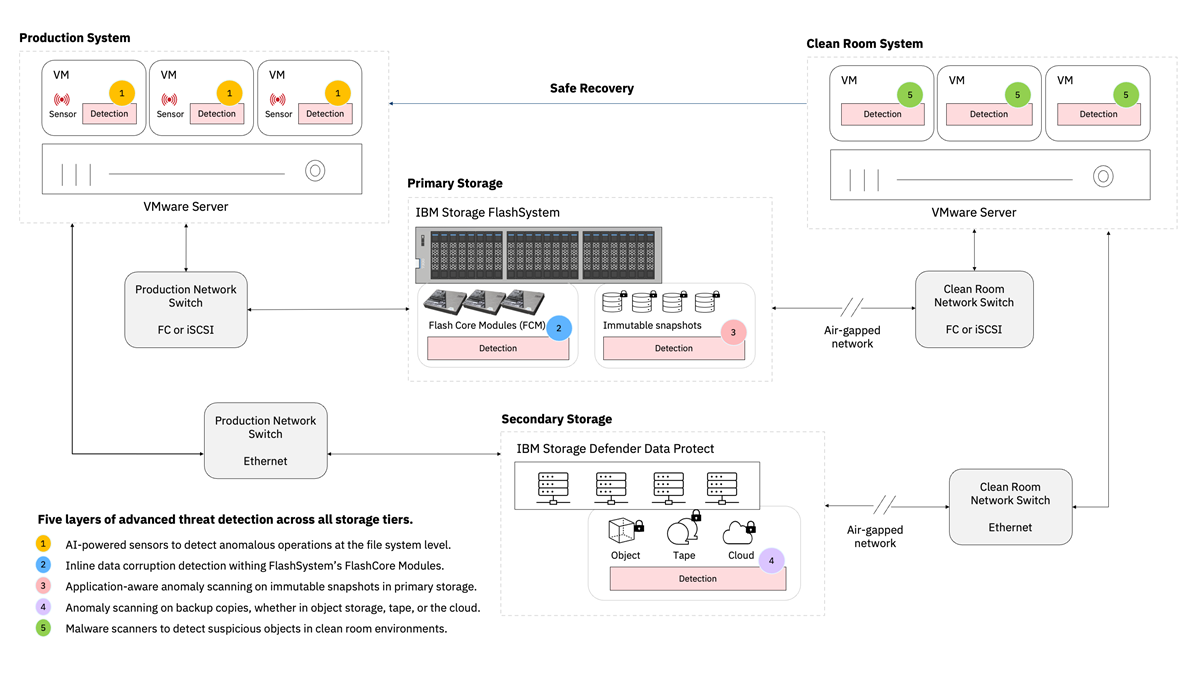Virtualization, powered by technologies like Hyper-V, offers incredible flexibility and efficiency. However, this power comes with the responsibility of ensuring the security of your virtual machines (VMs) and the underlying infrastructure. Neglecting security best practices can expose your entire system to vulnerabilities. Properly securing your Hyper-V environment is not just about preventing data breaches; it’s about maintaining business continuity and protecting your valuable assets. Let’s explore some crucial tips to fortify your Hyper-V setup against potential threats.
1. Implement Robust Access Control for Enhanced Hyper-V Security
Controlling access to your Hyper-V environment is paramount. Limit administrative privileges to only those who absolutely need them. Avoid using the default administrator account and create dedicated accounts with specific roles and permissions. This ensures that even if one account is compromised, the damage is limited.
- Principle of Least Privilege: Grant users only the minimum necessary permissions;
- Multi-Factor Authentication (MFA): Enable MFA for all administrative accounts to add an extra layer of security.
- Regularly Review Access Logs: Monitor who is accessing the Hyper-V environment and identify any suspicious activity.
2. Keep Hyper-V and VMs Updated with the Latest Security Patches
Software vulnerabilities are constantly being discovered, and vendors release security patches to address them. Failing to apply these patches promptly can leave your Hyper-V environment vulnerable to exploits. Establish a regular patching schedule and automate the process whenever possible.
- Establish a Patch Management Policy: Define a clear process for testing and deploying security patches.
- Automate Patching: Use tools like Windows Update or System Center Configuration Manager (SCCM) to automate patch deployment.
- Test Patches in a Non-Production Environment: Before deploying patches to production VMs, test them in a non-production environment to ensure compatibility and stability.
3. Network Segmentation for Improved Hyper-V Isolation
Isolating your VMs from each other and the outside world is a crucial security measure. Network segmentation helps to contain the impact of a potential breach by limiting the attacker’s ability to move laterally within your network. Creating VLANs, and utilizing the Hyper-V Virtual Switch’s advanced features can help achieve this.
3.1. Utilize VLANs for Network Isolation
Virtual LANs (VLANs) allow you to logically separate your network into multiple segments, even if they share the same physical infrastructure. Assign VMs to different VLANs based on their function or security requirements;
3.2. Configure Hyper-V Virtual Switch Security
The Hyper-V Virtual Switch offers several security features, such as port ACLs (Access Control Lists) and DHCP guard, which can help to further isolate your VMs. Carefully configure these settings to restrict network traffic and prevent unauthorized access.
4. Secure Storage and Encryption for Hyper-V Data Protection
Protecting your VM data at rest is just as important as protecting it in transit. Encrypting your VM storage volumes can prevent unauthorized access to sensitive data if the physical storage is compromised. Consider using BitLocker Drive Encryption or other encryption solutions.
| Security Measure | Description | Benefits |
|---|---|---|
| BitLocker Drive Encryption | Encrypts entire volumes, including the operating system and data files. | Protects data at rest from unauthorized access. |
| Hyper-V Replica Encryption | Encrypts data during replication to a secondary site. | Protects data in transit during disaster recovery. |
| Storage Spaces Direct Encryption | Encrypts data on Storage Spaces Direct volumes. | Provides built-in encryption for Hyper-Converged Infrastructure (HCI) deployments. |
5. Regularly Monitor and Audit Your Hyper-V Environment
Proactive monitoring and auditing are essential for detecting and responding to security threats. Collect and analyze logs from your Hyper-V hosts and VMs to identify suspicious activity; Implement security information and event management (SIEM) solutions to automate log analysis and threat detection.
- Enable Auditing: Enable auditing of important events, such as logon attempts, object access, and privilege use.
- Use a SIEM Solution: Implement a SIEM solution to collect and analyze logs from multiple sources.
- Regularly Review Security Alerts: Respond promptly to security alerts and investigate any suspicious activity.
FAQ — Hyper-V Security
Q: What is the most important thing to remember about Hyper-V security?
A: A layered approach. Implement multiple security measures to protect your environment from different types of threats. Don’t rely on a single solution.
Q: How often should I update my Hyper-V hosts and VMs?
A: Regularly, ideally on a monthly cycle, or even more frequently if critical vulnerabilities are announced. Automate the process where possible.
Q: Is it necessary to encrypt my VM storage?
A: It’s highly recommended, especially if your VMs contain sensitive data. Encryption protects your data from unauthorized access if the physical storage is compromised.
Q: What are some free tools I can use to monitor my Hyper-V environment?
A: Windows Performance Monitor, Event Viewer, and PowerShell cmdlets can be used to monitor your Hyper-V environment. Consider also leveraging free versions of SIEM tools for basic log analysis.
Securing your Hyper-V environment is an ongoing process that requires constant vigilance. By implementing the tips outlined above, you can significantly reduce your risk of security breaches and protect your valuable data. Remember, a proactive approach to security is always better than a reactive one. Regularly review your security policies and procedures, and stay up-to-date on the latest security threats and best practices. By taking these steps, you can ensure the security and stability of your virtualized infrastructure, allowing you to reap the benefits of virtualization with confidence. A well-secured Hyper-V environment will not only protect your data but also contribute to the overall resilience and success of your business. Don’t wait for a security incident to happen; start implementing these security measures today.